Table of Contents
What is the SoftOrbits Batch Picture Protector?
Watermark is a simple and useful way to protect your digital photos. SoftOrbits Batch Picture Protector gives you the ability to add any watermark (including image, text,…) to your photos. This software works with more than 20 major image formats such as PNG, JPEG, JPG, TIF, GIF,… It’s so easy to watermark multiple photos at the same time by using batch mode.
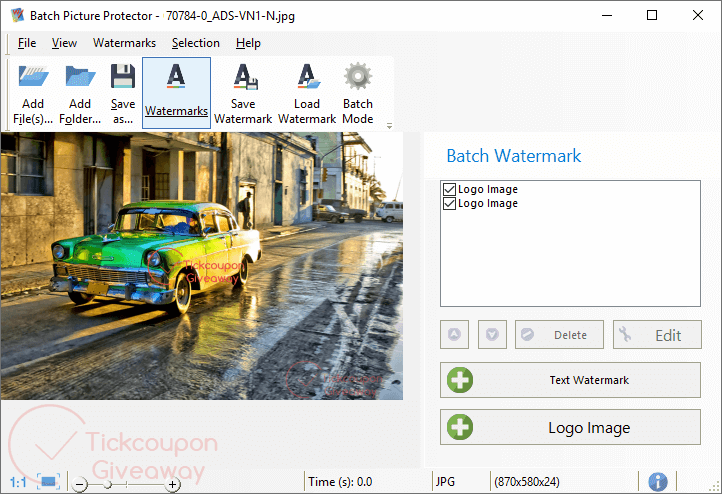
Key Features
- Create transparent logos and watermark images
- Works with all major image formats (20+ formats)
- Use command line support for complete automation
- The software supports all of the system fonts on your system
- Make a transparent logo by adjusting the transparency setting
- You can add files or folders for watermarking
- You can position the watermark automatically with one click
- The tile effect allows you to fill the entire image with your watermark
- Rotate your watermarks at any angle
- and many more,…
Supported OS: Windows 11/10/8/8.1/7
Price: $59.99/ year
How to get the SoftOrbits Batch Picture Protector license key for free?
Step 1. Download the installer –> https://download.softorbits.com/files/BatchWatermark.exe
Step 2. Install or open the program on your computer:
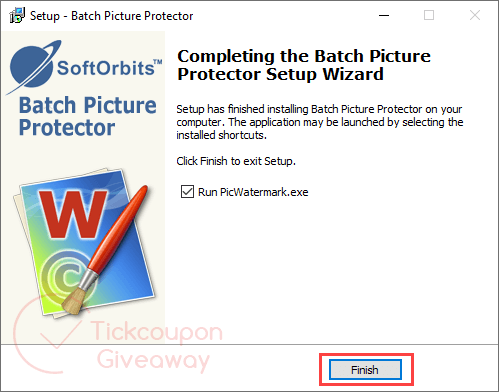
Access the Activation windows:
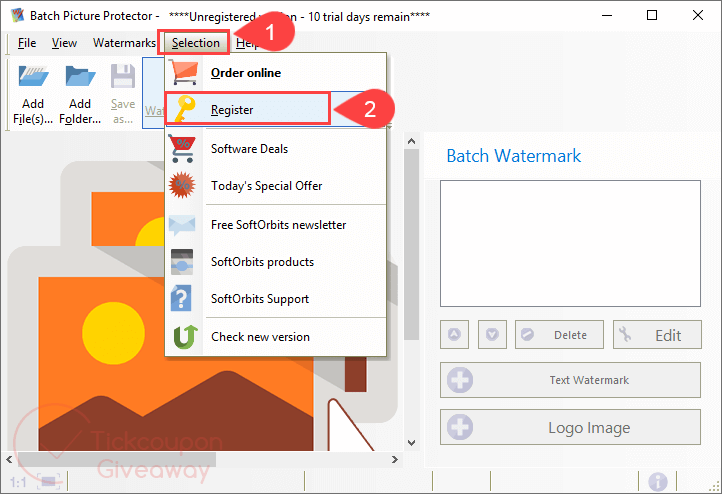
Use the below SoftOrbits Batch Picture Protector license key to register:
License code
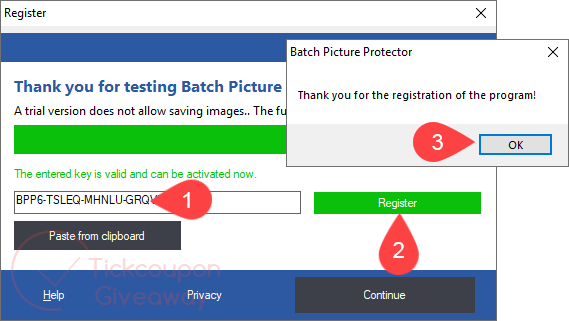
Step 3. You have lifetime license for free!
Terms & Conditions
- This is a Lifeitme license code for home users only
- Non-commercial usage
- No free updates and tech support
- Register before this giveaway is over
Batch Picture Protector Coupon Codes & Deals
🏆🏆🏆 Special Offer for you: Get SoftOrbits Coupon Codes to save your money here!







