Table of Contents
What is O&O DiskImage Professional?
O&O DiskImage Professional lets you back up an entire computer and everything on it whenever you want – even while the computer’s being used. In the event data loss should ever occur, your data can be quickly restored with just a few mouse clicks – even when Windows is no longer able to start. O&O DiskImage also allows you to restore or duplicate an entire PC or partition on a computer whose hardware is different from the original machine, for instance, where you have changed hardware components on the target machine, or have bought a brand new PC and want to restore an old image onto it.
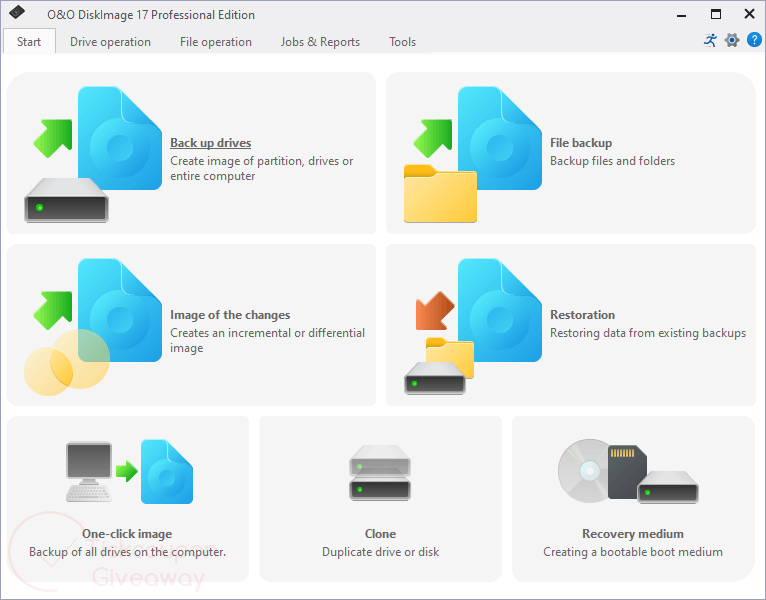
Key Features
- Image an entire computer with the push of a button
- Image system and data drives, clone drives, and entire disks
- File backup: image and restore individual files and/or folders
- Direct creation of VHDs
- Monitoring and warning of security risks
- Incremental/differential images: backup only the changes
- Easily restore files, folders, drives, and disks
- Restoring onto different hardware (M.I.R.)
- Create a Windows Boot system directly from within the program
- Plug-and-play: Selected files and folders are automatically backed up and synchronized.
Supported OS: Windows 11/10/8/8.1/7 (64bit)
Price: $49.95
O&O DiskImage Professional 17 Free License Key
Be quick to take the following steps to get the O&O DiskImage 17 Professional Edition giveaway:
Step 1. Go to the GIVEAWAY PAGE —-> LINK-1 LINK-2
Enter your email address, and click on “Request free license”.
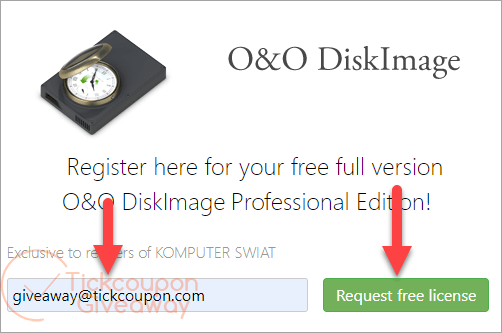
Step 2. As a registration confirmation, you will receive an e-mail – click on the link to complete the registration. After the confirmation, the release code and the download link are sent to the specified e-mail address.
Download the O&O DiskImage 17 Pro Installer English version here:
O&O DiskImage 17 Professional Edition 64bit: OODiskImage17Professional64Enu.exe
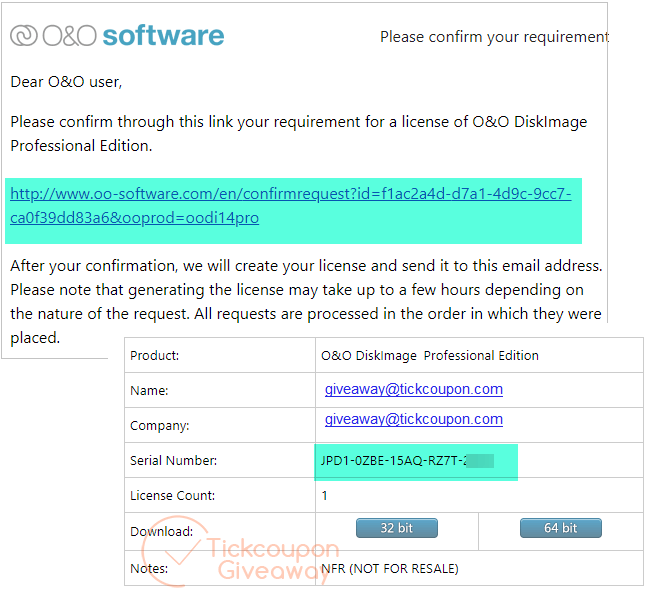
Step 3. Register with your license key
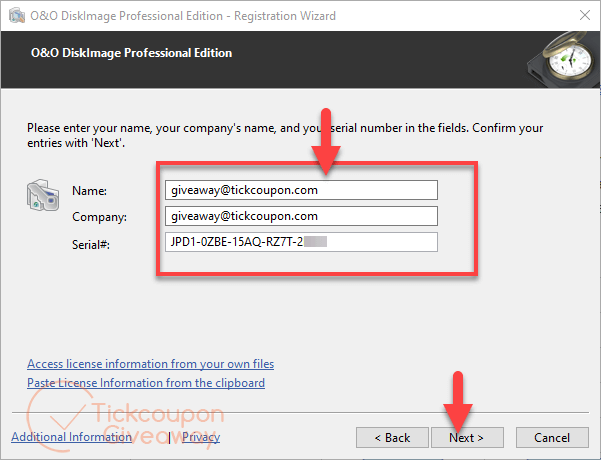
Step 4. Enjoy it!
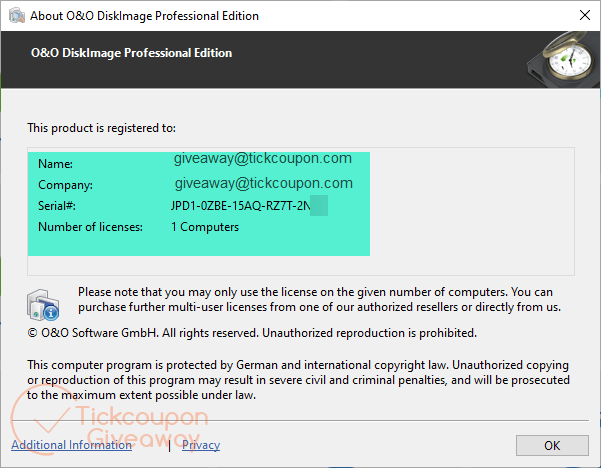
Term & Conditions
- This is a lifetime license for 1PC
- Non-commercial use
- No free updates
- No free technical support
O&O DiskImage Professional Edition Coupon Codes & Deals
🏆🏆🏆 Special Offer for You: Up to 94% Off O&O Software Coupon Codes for all products here!

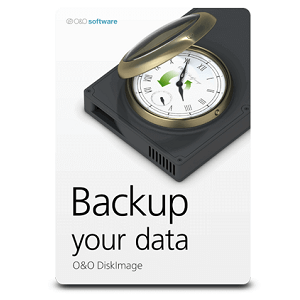






Has anyone gotten the email from signing up on the webpage in Feb 2024? I tried two email addresses and checked spam folders it still hasn’t shown up.
Looks like the registration email is taking a while for 17 but look forward to it, appreciate the lifetime license.
Nice list.
Official URL for DL of software:
https://www.oo-software.com/de/download/archive/index.html?product=OODI16PRO
recieve no mail
Please check the spam box or use a new email address to get the license code.
DL links come with confirmation email!
https://dl5.oo-software.com/files/oodiskimage16/165-ks/OODiskImage16Professional64Enu.exe
Thanks for the feedback, the download links are updated.
DL Links do NOT work for v16:
Download O&O DiskImage 16 Pro Installer English version here:
O&O DiskImage 16 Professional Edition 64bit: OODiskImage16Professional64Enu.exe
O&O DiskImage 16 Professional Edition 32bit OODiskImage16ProfessionalEnu.exe
Update new giveaway link for O&O DiskImage 12 Professional Edition 😀