Dr.Web for OS is an anti-virus application that defends your Mac from all types of malicious programs—including those created specifically for OS. It gives you two pre-defined scanning modes: the “Express Scan” which you can use to scan your Documents, Desktop, and Public folders, and the “Full Scan” that will search for potential threats on your entire system, except removable devices.

Dr.web For Macos Screenshot
Key Features:
- Scan of autorun objects, removable data-storage devices, network and logical drives, emails, files, and directories including archives.
- Three types of scanning: express, full, and custom.
- Automatic, manual and scheduled scans.
- Detailed operation log.
- Settings of SpIDer Guard® are protected by password against unauthorized modification.
- Different actions can be performed with different types of objects; cure, move to the quarantine, delete; action sequences allow you to define which action will be applied to an object if the first action can’t be performed.
- User-defined file and path exclusions.
Supported OS:
- macOS 10.7 and later.
- RAM — as required by the OS.
- Internet access: to register and receive updates.
Price: $16.99
How to get Dr.Web for macOS license key for free?
Now you can use Dr.Web for macOS for Free with below giveaway information:
Step 1. Go to the GIVEAWAY PAGE
Special Offers: Get up to 15% Off Doctor Web coupon and discount code here for free. Check out the best discount:
Step 2. Click to “Download three-month trial”. Enter your Email address and digits from picture then click “Send” button
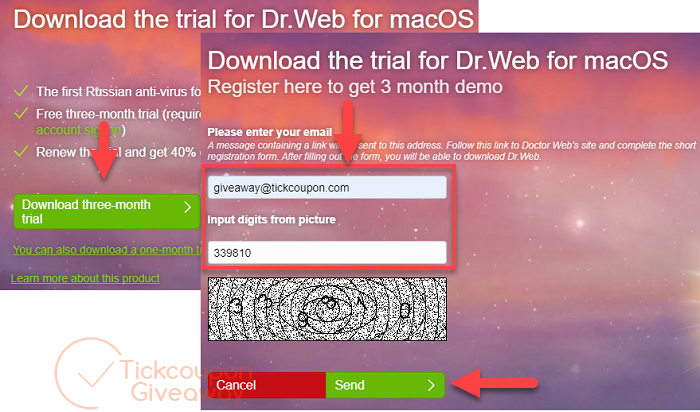
Dr.web For Macos Download For Free
Step 3. Check your mailbox to get download link and license code
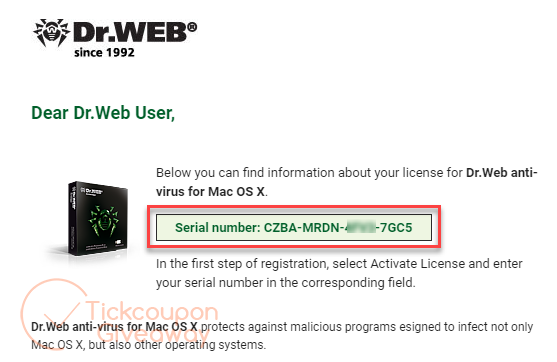
Dr.web For Macos License
Step 4. Install Dr.Web for macOS. In the main menu of the anti-virus, select “Activate license”. In the opened window enter the license and click “Next” to register.
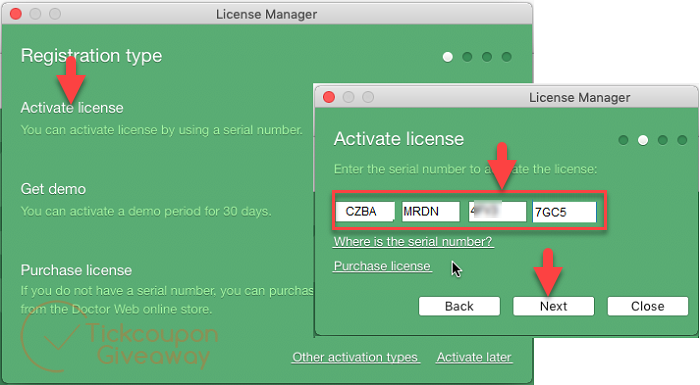
Dr.web For Macos Activate
Step 5. Enjoy it!
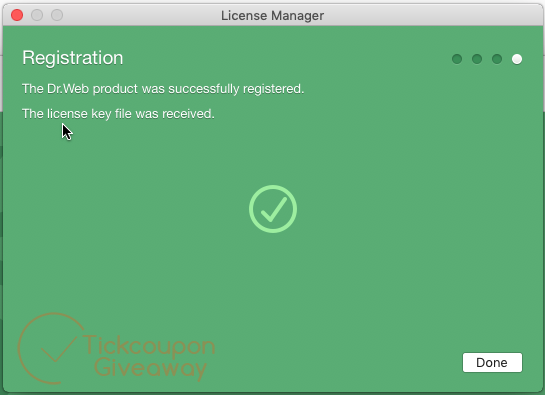
Dr.web For Macos Successfully Registered
Terms
- This is 3-months trial license
- Non-commercial use
- You get free updates
- Free tech support






