
90-day trial of Malwarebytes for Android Premium
The world’s most popular anti-malware technology is now coming to mobile! Malwarebytes for Android Premium protects your phone or tablet from malware, infected apps, and unauthorized surveillance. Malwarebytes Mobile Security for Android includes antivirus, anti-malware and device-cleaner features that give customers protection against the latest malware, ransomware, adware, and unauthorized surveillance. Follow this post to know more about Malwarebytes for Android Premium and get 90-day trial of Malwarebytes for Android Premium.

90-day-trial-of-malwarebytes-for-android-premium
Key features:
- Detects and removes adware and malware
- Blocks malware and ransomware automatically
- Blocks call from known and suspected scammers
- Conducts privacy audit for all apps
- Easy on the eyes: Provides easy-to-understand information about the status of your device’s security in a design interface that’s clean and simple.
- Safer browsing experience: Scans for phishing URLs in Chrome and alerts you when any are detected to ensure you have a safer experience while surfing the web.
Pros:
- Includes exploit protection, ransomware protection, behavior-based detection.
- Can work in conjunction with traditional antivirus. Works well with Windows Defender.
- Detected most of the malicious apps and successfully removed them.
- Detects malicious links and blocks SMS text messages that include any to protect users from ID theft and scams.
- Does not impact the battery life or slow down the device during the normal usage.
Cons:
- Advanced protection systems are difficult to test. Scores poorly in tests designed for traditional antivirus.
- Malwarebytes does not offer Web protection, it only scans websites for phishing using the Chrome browser.
- Does not include any common features such as Anti-Theft features, Parental Controls, Backups or Web protection
System Requirements: Any Android device
Price: The Premium version costs $29.000 per month or $22.750 per year
How to get the 90-day trial of Malwarebytes for Android Premium?
Malwarebytes for Android Premium has so many advanced protection layers that the company deems it an antivirus replacement. However, you should use Malwarebytes for Android with a dedicated antivirus utility. To get a license of Malwarebytes for Android Premium without charge, follow steps below:
1. Go to the GIVEAWAY PAGE and Click to “SIGN UP FREE”

malwarebytes-for-android-premium-sign-up-free
2. Create a free Malwarebytes account or log in to your existing account then click to “SIGN IN”

malwarebytes-for-android-premium-account
3. When you sign in successfully, you will get a license key from Malwarebytes, click to “Download” to get a free 90 day Android Premium Trial

malwarebytes-for-android-premium-download
4. Download the free version of Malwarebytes for Android in the Google Play Store
5. Enter your activation key in the app
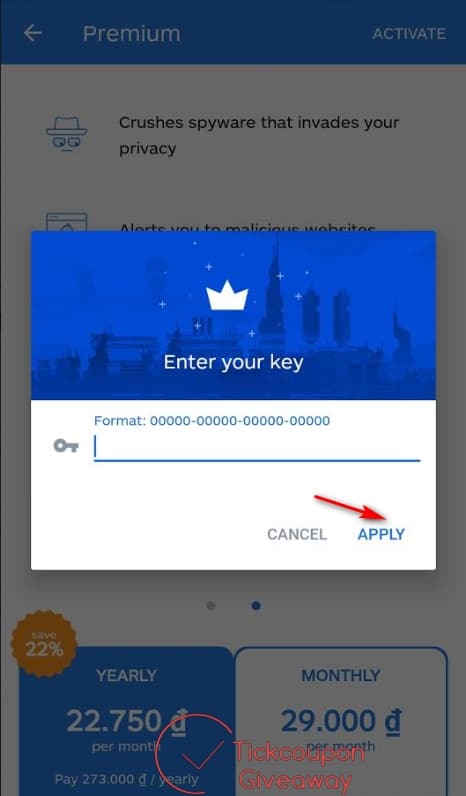
malwarebytes-for-android-premium-license-key
6. Done! Enjoy your 90-day trial of Malwarebytes for Android Premium. Have a happy holiday and a safe New Year!
Note:
- Sign up before November 30th to try all our premium Android features risk-free for 90 days.
- No commitment to buy required. If you don’t upgrade before your trial runs out, you’ll be downgraded to the free version.





Malwarebytes that’s an amazing software. It’s really good software. Thanks for this informative.